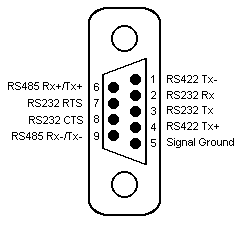
Festo FEC
The following applies to Festo FEC series PLC’s.
Details on the device address can be found in the Device Properties Topic
External Address Format
The External Address is an ascii string which exactly references an item of data within the PLC. It can be entered at configure time as a text string, and will be validated by the system before use. For this protocol the external address has the following format:
N - Dec number 0 - 9
|
Type |
Offset |
|
E |
NNN |
|
A |
NNN |
|
M |
NNNN |
|
R |
NNN |
|
T |
NNN |
|
TA |
NNN |
|
TE |
NNN |
|
TV |
NNN |
|
TW |
NNN |
|
Z |
NNN |
|
ZV |
NNN |
|
ZW |
NNN |
Offset Format
The software also allows an item of data within the PLC to be referenced by means of a table selection and an offset. The following table shows the offset and table formats for the Festo PLC:
|
Table |
External Address Type |
Type |
Offset Format |
Offset Range |
Privilege R = Read W = Write |
Description |
|
E Table |
E |
Word |
NNN |
000-255 |
RW |
Inputs |
|
A Table |
A |
Word |
NNN |
000-255 |
RW |
Outputs |
|
M Table |
M |
Word |
NNNN |
0000-9999 |
RW |
Flags |
|
R Table |
R |
Word |
NNN |
000-255 |
RW |
Registers |
|
T Table |
T |
Bit |
NNN |
000-255 |
RW |
Pulse Timer Status |
|
TA Table |
TA |
Bit |
NNN |
000-255 |
RW |
Switch-Off Timer Status |
|
TE Table |
TE |
Bit |
NNN |
000-255 |
RW |
Switch-On Timer Status |
|
TV Table |
TV |
Word |
NNN |
000-255 |
RW |
Timer Preset |
|
TW Table |
TW |
Word |
NNN |
000-255 |
RW |
Timer Word |
|
Z Table |
Z |
Bit |
NNN |
000-255 |
RW |
Counter Status |
|
ZV Table |
ZV |
Word |
NNN |
000-255 |
RW |
Counter Preset |
|
ZW Table |
ZW |
Word |
NNN |
000-255 |
RW |
Counter Word |
Property Pages
No property pages exist for this protocol
Protocol Compatibility
A bit type table such as ‘Z’ will support the configuration of point types bigger than a bit. If a 16-bit point is configured for example, 16 bits will be read from the table to fill the point. Only 16 bits can be read at once, so types that are bigger than 16 bits will result in a comms block error. Only one bit can be written at once, so driveouts to point types larger than a single bit are not supported.
A word type table such as ‘R’ supports the configuration of smaller or bigger point types. All larger point types will read the required number of words to fill the point. Byte type points will scale down the word to fit it into a byte. Bit type points allow the selection of a bit offset to reference the required bit from the word (0-15). In the case of bit selection points, drive out behaviour depends on the table where the point is configured:
E, A, M: These tables support a direct bit set operation.
R, TV, TW, ZV, ZW: These tables use a read/modify/write operation to set a bit within a word.
Port Settings
The following shows the port setup for the Festo PLC:
RS232
|
|
Baud Rate |
9600 |
|
|
Data Bits |
8 |
|
|
Stop Bits |
1.0 |
|
|
Parity |
None |
Note that OPC Server running on a PC will require RTS flow control to be set to ‘Always Set’ with the wiring shown below.
Wiring Information
Connection of the PLC to a panel will be via either COM1 or COM2, using RS232 communications. The panel pin out diagram is shown below:
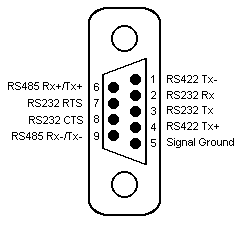
Connection of the PLC to a PC running OPC Server will be via any available COM port, which may be either 25 pin or 9 pin depending on what is available. The COM port pin out is shown below:
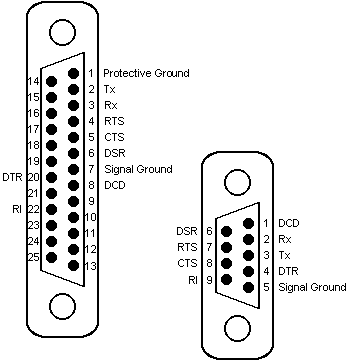
The Festo PLC has a four-way RJ socket. Connection to the Festo PLC requires the following wiring:
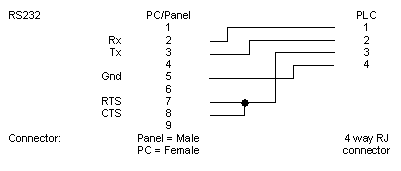
Examples
An example of an external address for the 15th Input would be:
E014
An example of the last word on the flags table would be:
M9999