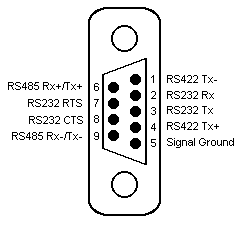
Jaguar Drives Protocol
The following applies to IMO VXS, VXM inverter unit running the Jaguar Drives Protocol.
Details on the device address can be found in the Device Properties Information Topic.
External Address Format
External address is an ascii string which exactly references an item of data within the PLC. It can be entered at configure time as a text string, and will be validated by the system before use. For this protocol the external address has the following format:
N - Dec number 0 - 9
|
Type |
Offset |
|
F |
NN |
|
E |
NN |
|
C |
NN |
|
P |
NN |
|
H |
NN |
|
A |
NN |
|
o |
NN |
|
S |
NN |
|
M |
NN |
Offset Format
The software also allows an item of data within the PLC to be referenced by means of a table selection and an offset. The following table shows the offset and table formats for the Jaguar PLC:
|
Type and External Address Type |
Type |
Offset Format |
Offset Range |
Privilege R = Read W = Write |
Description |
|
F |
dWord |
NN |
00 - 42 |
RW |
Fundamental Functions |
|
E |
dWord |
NN |
01 - 47 |
RW |
Extension Terminal Functions |
|
C |
dWord |
NN |
01 - 33 |
RW |
Control Functions of Frequency |
|
P |
dWord |
NN |
01 - 09 |
RW |
Motor Parameters |
|
H |
dWord |
NN |
03 - 39 |
(R 31 - 39) RW |
High Performance Functions |
|
A |
dWord |
NN |
01 - 18 |
RW |
Alternative Motor Parameters |
|
o |
dWord |
NN |
01 - 29 |
RW |
Optional Functions |
|
S |
dWord |
NN |
01 - 12 |
RW |
Command Data Functions |
|
M |
dWord |
NN |
01 - 48 |
RW |
Monitoring Data Functions |
Property Pages
No property pages exist for this protocol
Protocol Compatibility
All of the tables on the PLC are dWord type, each supporting the configuration of smaller or bigger point types. All larger point types will read the required number of dWords to fill the point. Smaller type points will scale down the dWord to fit it into the point. Bit type points allow the selection of a bit offset to reference the required bit from the dWord (0-31). In the case of bit selection points, drive outs will perform a read/modify/write operation as the protocol does not support a bit set operation in this case.
The following dWord locations contain 32 bit floating point values. All points referring to these locations should have a point type of ‘float’:
F7, F8, F11
E10-15, E34, E37-41
P3, P6
A7, A12, A15
The following locations are excluded and should not be configured:
M2-4, M22, M28-30
F19, F28-29, F32, F37-39
E18-19, E26-29, E38-39
C29
H17, H29
S2-4.
Port Settings
Port settings are configurable for the unit itself. The following shows a typical port setup:
RS485 2 wire
|
|
Baud Rate |
9600 |
|
|
Data Bits |
8 |
|
|
Stop Bits |
1.0 |
|
|
Parity |
None |
Wiring Information
Connection of the PLC to a panel will be via either COM1 or COM2, using RS485 2 wire communications. The panel pin out diagram is shown below:
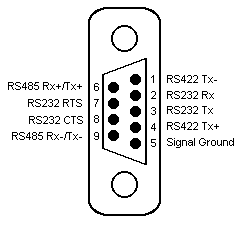
Connection of the PLC to a PC running OPC Server will be via any available COM port, which may be either 25 pin or 9 pin depending on what is available. An intelligent RS485-to-RS232 converter will be required to connect using RS485 2 wire communications. The COM port pin out is shown below:
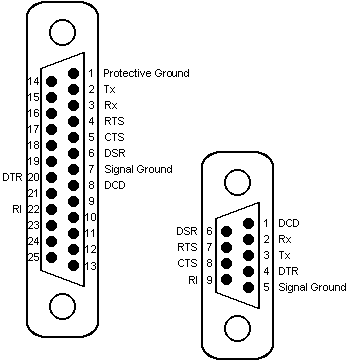
The Jaguar PLC is connected using RS485 2 wire communications by screw terminals. The following shows the correct wiring:
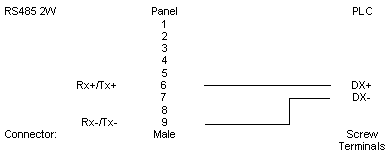
Examples
Example 1
H05
High performance Function 5
Example 2
S10
Command Data Function 10