
Omron
The following applies to Omron C200, CPM and C1000M PLCs
Details on the device address can be found in the Device Properties Information Topic.
External Address Format
External address is an ascii string which exactly references an item of data within the PLC. It can be entered at configure time as a text string, and will be validated by the system before use. For this protocol the external address has the following format:
N - dec number 0 - 9
H - Hex number 0 - F
|
Type |
Offset |
|
MM |
NNNNN |
|
MS |
NNNNN |
|
SC |
NNNNN |
|
MF |
NNNNN |
|
IR |
NNNNN |
|
HR |
NNNNN |
|
AR |
NNNNN |
|
LR |
NNNNN |
|
TC |
NNNNN |
|
DM |
NNNNN |
|
TCP |
NNNNN |
Offset Format
The software also allows an item of data within the PLC to be referenced by means of a table selection and an offset. The following table shows the offset and table formats for both Single Link and Multi Link Communications
|
Table |
External Address Type |
Type |
Offset Format |
Offset Range |
Privilege R = Read W = Write |
Description |
|
MM |
MM |
Byte |
NNNNN |
00000-00000 |
R |
PLC Type |
|
MS |
MS |
Byte |
NNNNN |
00000-00017 |
R |
Status Table |
|
SC |
SC |
Byte |
NNNNN |
00000-00000 |
W |
PLC Status Table |
|
MF |
MF |
Word |
NNNNN |
00000-00001 |
R |
Error Status |
|
IR |
IR |
Word |
NNNNN |
00000-65535 |
RW |
Inputs and OutputsTable |
|
HR |
HR |
Word |
NNNNN |
00000-65535 |
RW |
Holding Register Table |
|
AR |
AR |
Word |
NNNNN |
00000-65535 |
RW |
Auxiliary Table |
|
LR |
LR |
Word |
NNNNN |
00000-65535 |
RW |
Link Table |
|
TC |
TC |
Bit |
NNNNN |
00000-65535 |
RW |
Timer and Counter Status Table |
|
DM |
DM |
Word |
NNNNN |
00000-65535 |
RW |
Data Memory Table |
|
TCP |
TCP |
Word |
NNNNN |
00000-65535 |
RW |
Timer and Counter Table |
Property Pages
No property pages exist for this protocol
Protocol Compatibility
The bit type table ‘TC’ will support the configuration of point types bigger than a bit. If a 16-bit point is configured for example, 16 bits will be read from the table to fill the point. The Omron protocol fully supports writing back multiple bit points.
The byte and word type tables all support the configuration of smaller or bigger point types. All larger point types will read the required number of data units to fill the point. Smaller type points will scale down the data to fit it into the point. Bit type points allow the selection of a bit offset to reference the required bit from the data unit. In the case of bit selection points, drive outs will perform a 'bitset' operation through the protocol without having to perform a read/modify/write operation on the whole word on the following tables:
IR, HR, AR, LR
The following tables have no ‘bit set’ operation, and will use read/modify/write:
SC, DM, TCP
The following byte and word tables are read only and do not support write operations of any kind:
MM, MS, MF
Note: In order to enable driveouts the value 0 must be driven to the External Address SC00000
Port Settings
Port settings are configurable for the PLC itself by means of dip switch settings. The following shows a typical port setup:
RS232
|
|
Baud Rate |
19200 |
|
|
Data Bits |
7 |
|
|
Stop Bits |
2.0 |
|
|
Parity |
Even |
Wiring Information
Connection of the PLC to a panel will be via either COM1 or COM2, using RS232 communications. The panel pin out diagram is shown below:

Connection of the PLC to a PC running OPC Server will be via any available COM port, which may be either 25 pin or 9 pin depending on what is available. The COM port pin out is shown below:

The Omron PLC has a 25 pin d-type connector, with the following pin out:

Connection to the Omron PLC requires the following wiring:
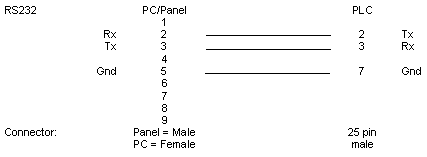
Examples
Auxiliary Table - first word
AR00000
Timer and Counter Status - Last Bit
TC65535