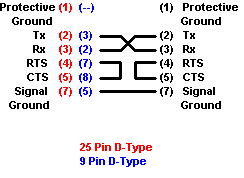
Philips PCCOM
This Protocol enables communication with a Philips CI21 Computer Interface module over an RS232, RS422 or current loop line in the PPC COM mode.
Reference should be made to the Philips CI21 User Manual for the installation and communication set up of this module.
Details on the device address can be found in the Device Properties Information Topic.
External Address Format
External address is an ascii string which exactly references an item of data within the PLC. It can be entered at configure time as a text string, and will be validated by the system before use. For this protocol the external address has the following format:
A - Dec number 0 - 9
N - Dec number 0 - 4
|
Delimiter |
Data Type |
Start Address |
Delimiter |
Number of Nibbles |
|
/ |
RU |
AAAAA |
/ |
N |
|
/ |
ST |
AAAAA |
/ |
N |
|
/ |
RS |
AAAAA |
/ |
N |
|
/ |
RD |
AAAAA |
/ |
N |
|
/ |
WD |
AAAAA |
/ |
N |
|
/ |
RW |
AAAAA |
/ |
N |
The Philips PLC data types are as follows:
|
|
RU |
Enter Run Mode within the PLC. |
|
|
ST |
Stop the PLC program. |
|
|
RS |
Reset the PLC to enter Edit Mode. This is only allowed if PLC Key Input is high
|
|
|
RD |
Read data from the PLC |
|
|
WD |
Write data to the PLC. |
|
|
RW |
Read and write data in the PLC |
Note: the address and nibble fields are superfluous for data types other than RD, WD and RW.
The number of nibbles field has a range of 0-4 where 0 indicates the data is not in BCD (Binary Coded Decimal) format. It represents the number of consecutive nibbles that make a word.
Offset Format
This protocol does not support table and offset style configuration.
Property Pages
No property pages exist for this protocol.
Protocol Compatibility
It is possible to read or write 16 bit data without BCD conversion, by setting the Number of Consecutive Nibbles field, N, to 0. The communications software will then automatically decode the 4 nibbles as 16 bits without BCD conversion.
For example, if a counter within the Philips CI21 is 2 consecutive nibbles, then this field should be set to 2. When the 2 data nibbles are received, they will be decoded into a word compatible with the Datapanel Register table. Consecutive counters may be read, but they must be of similar nibble length. It is not possible to read 2 values in the same Comms Block, if one value is 2 nibbles in length and the other is 3 nibbles.
Note: data expected to be stored, whether program counter or Analogue module, has the most significant digit first.
Port Settings
The recommended communications parameters are:
|
|
Baud Rate |
9600 |
|
|
Character Bits |
8 |
|
|
Start Bit |
1 |
|
|
Stop Bits |
2 |
|
|
Parity |
EVEN |
Wiring Information
For the PC wiring details, please refer to the PC System documentation and to the manual supplied with the asynchronous communications board inserted in your PC. As a general guide, the only pin connections required at the PC System end are: Tx, Rx, Signal Ground and RTS connected to CTS.
It should be noted that the CI21 Communication Module must be inserted in the left-hand most slot of the PLC rack and, to enable Drive Outs writing data, the KEY input on the PLC backplane should be installed. The toggle switch on the front of the CI21 Module must be in the PPC COM position for communication with a PC System
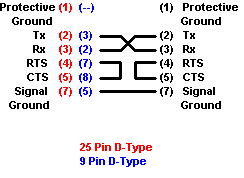
Jumper Settings
The CI21 jumper details are contained within the CI21 User Manual. However, the recommended settings for RS232, 9600 Baud and PPC COM mode are as follows:
|
Jumper |
Position |
|
A1 |
Not used for PPC COM mode. |
|
B1 |
o--oo |
|
B2 |
o--oo |
|
B4 |
oo--o |
|
B5 |
oo--o |
|
B6 |
oo--o |
|
C1 |
oo--o |
|
C2 |
oo--o |
Examples
Example 1
Start the PLC program in PLC number 01; send RUN command.
|
Device Address: |
01 |
|
External Address: |
/RU00000/0 |
Example 2
Stop the PLC program in PLC number 03; send STOP command.
|
Device Address: |
03 |
|
External Address: |
/ST00000/0 |
Example 3
Reset the PLC; send RESET command to PLC number 12.
|
Device Address: |
12 |
|
External Address: |
/RS00000/0 |
Example 4
Read data from PLC number 03, address 00001. Each word read from the PLC consists of 4 nibbles.
|
Device Address: |
03 |
|
External Address: |
/RD00001/4 |
Example 5
Read 16 Bits of data from PLC number 07, address 00020
|
Device Address: |
07 |
|
External Address: |
/RD00020/4 |
Example 6
Write one Point to PLC number 11, Address 4. Note that 4 nibbles of data are sent.
|
Device Address: |
11 |
|
External Address: |
/WD00004/4 |
Example 7
Write out data to PLC number 08, address 20 onwards. Each word consists of 2 nibbles only.
|
Device Address: |
08 |
|
External Address: |
/WD00020/2 |
Example 8
Write one Point to PLC number 05, Address 30. Note that 4 nibbles of data are sent.
|
Device Address: |
05 |
|
External Address: |
/WD00030/0 |
PLC Specific Errors
|
C121 Error code’n’ received |
The PLC responded with an error code specified by ‘n’. |
|
Unexpected ‘OK’ block from the PLC |
|
|
Unexpected ‘Last data’ block from the PLC |
|
|
Key Error |
A command has been entered which requires the key input to be high, but the key input is low |
|
Function not available |
An illegal function code has been entered |
|
PLC reports data unavailable |
The memory reference requested was not present in the PLC |
|
ST1 character expected and not received |
The specified character was expected from the PLC but was not received |
|
ST2 character expected and not received |
The specified character was expected from the PLC but was not received |
|
Illegal parameter |
This indicates an internal error and should be reported to Waterside Technical Support. |
|
Operation Timed Out |
The protocol did not receive a response from the PLC within the specific timeout period |
|
Checksum Error |
The response from the PLC had an invalid checksum |
|
Received message has invalid format |
A message was received from the PLC but it was not decipherable |
|
Negative Acknowledge (NAK) received |
The PLC responded with a negative acknowledgement |
|
Communication Block is invalid |
Internal error. Contact Waterside Solutions customer support |