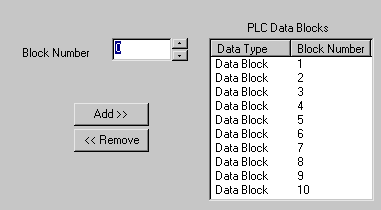
Siemens S5 PPI
The following applies to Siemens S5 PPI Byte Addressed PLC and Word Addressed PLC Communications
Details on the device address can be found in the Device Properties Information Topic.
External Address Format
External Address is an ascii string which exactly references an item of data within the PLC. It can be entered at configure time as a text string, and will be validated by the system before use. For this protocol the external address has the following format:
N - dec number 0 - 9
|
Type |
Delimiter |
Offset |
|
DB001 |
, |
NNNN |
|
DB002 |
, |
NNNN |
|
DB003 |
, |
NNNN |
|
DB004 |
, |
NNNN |
|
DB005 |
, |
NNNN |
|
DB006 |
, |
NNNN |
|
DB007 |
, |
NNNN |
|
DB008 |
, |
NNNN |
|
DB009 |
, |
NNNN |
|
DB010 |
, |
NNNN |
Offset Format
The software also allows an item of data within the PLC to be referenced by means of a table selection and an offset. The following table shows the offset and table formats for both Byte Addressed PLC and Word Addressed PLC Communications.
|
Table |
External Address Type |
Type |
Offset Format |
Offset Range |
Privilege R = Read W = Write |
Description |
|
DB001 |
DB001 |
Word |
NNNN |
0000-9999 |
RW |
Data Block Table |
|
DB002 |
DB002 |
Word |
NNNN |
0000-9999 |
RW |
Data Block Table |
|
DB003 |
DB003 |
Word |
NNNN |
0000-9999 |
RW |
Data Block Table |
|
DB004 |
DB004 |
Word |
NNNN |
0000-9999 |
RW |
Data Block Table |
|
DB005 |
DB005 |
Word |
NNNN |
0000-9999 |
RW |
Data Block Table |
|
DB006 |
DB006 |
Word |
NNNN |
0000-9999 |
RW |
Data Block Table |
|
DB007 |
DB007 |
Word |
NNNN |
0000-9999 |
RW |
Data Block Table |
|
DB008 |
DB008 |
Word |
NNNN |
0000-9999 |
RW |
Data Block Table |
|
DB009 |
DB009 |
Word |
NNNN |
0000-9999 |
RW |
Data Block Table |
|
DB010 |
DB010 |
Word |
NNNN |
0000-9999 |
RW |
Data Block Table |
Property Pages
The following device advanced properties page exists for a Siemens S5 device:
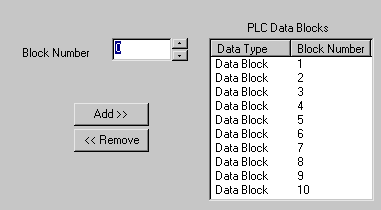
This property page allows further data blocks to be configured. By default blocks 1-10 are available. Other data blocks are added by entering a block number from 0-999 and clicking ‘add’. It is only possible to remove data blocks that have been added to the system, the default blocks cannot be removed
Protocol Compatibility
All tables are word type which support the configuration of smaller or bigger point types. All larger point types will read the required number of words to fill the point. Byte type points will scale down the word to fit it into a byte. Bit type points allow the selection of a bit offset to reference the required bit from the word (0-15). In the case of bit selection points, drive outs will perform a read/modify/write operation as the protocol does not support a bit set operation in this case.
Data blocks can be added or removed by using the advanced device properties within the device configuration.
Port Settings
RS232
|
|
Baud Rate |
9600 |
|
|
Data Bits |
8 |
|
|
Stop Bits |
1.0 |
|
|
Parity |
Even |
Wiring Information
The Siemens S5 PLC is connected to a panel or to a PC through a current loop converter module. The exact specification of this converter will determine the wiring required. Please refer to the PLC manual for further details.
Examples
Data Block 7, First Word
DB007,0000
Data Block 3, Tenth Word
DB003,0009