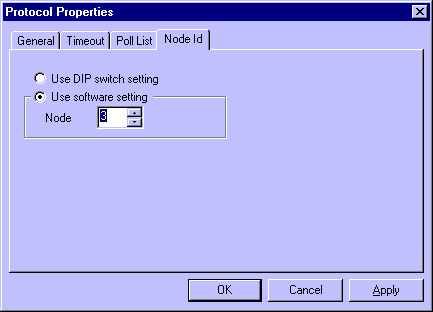
Tecnel Arcnet Cartonner Protocol
This document details the configuration of the Tecnel Cartonner protocol The protocol uses the Arcnet networking standard. A suitable Arcnet PCB from Contemporary Controls Ltd. (PCX20, coaxial media) must be installed in the PC running the OPC Server software.
Details on the device address can be found in the Device Properties Information Topic.
External Address Format
External address is an ascii string which exactly references an item of data within the PLC. It can be entered at configure time as a text string, and will be validated by the system before use. For this protocol the external address has the following format:
H - Hex number 0 – F
|
Data Type |
Memory Address |
|
BT |
HHHH |
|
BY |
HHHH |
|
WD |
HHHH |
|
TW |
HHHH |
The PLC data types are as follows:
|
BT |
Store Bit data |
|
BY |
Store Byte data |
|
WD |
Store Word data |
|
TW |
Store Three Byte data |
Offset Format
This protocol does not support table and offset style configuration.
Property Pages
Node ID Property Page
The user may select to use the ID specified by the settings of the DIP switches on the network card, or to set the ID using software, entering the value in the "Node" edit box
.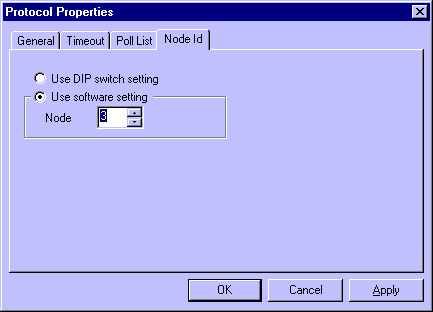
Poll List Property Page
To collect data from the PLC's connected to the ArcNet link, the user is required to set up a poll list, which indicates which blocks of points are required from each of the individual PLC's. This is contrary to most of the other protocols created by Waterside Solutions in that they automatically create their own blocks.
This protocol is different owing to the nature of the underlying medium (Network). Since a network runs at a high data rate, it is faster to collect large blocks of data and ignore the data elements that are not required, than it is to create lots of small blocks requesting just one or two points. A standard Waterside protocol would only create block data requests for adjacent data elements, and would not allow for discarding unused elements.
Since the ArcNet protocol data packet size is 255 bytes, allowing for header information, the user can set up individual blocks of up to 240 bytes. Even only the first and last data elements is required in this block, it is still quicker to request all 240 bytes in one request, than to create two requests of one byte each.
To add a new element to the poll list, the user is required to enter the Node Id of the PLC from which data is polled, and then a Start and End data address for the data block. Once you have done this, the "Add ->" button can be selected to ensure that the system will then begin to poll for that data. The current poll list is shown in the list to the right of the dialog, and entries may be removed by selecting them in this list, and clicking on the "Remove" button
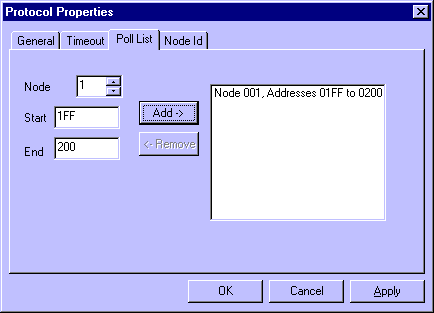
Protocol Compatibility
With the Arcnet baud rate of 2.5 Mbits, the actual transmission time of each message is minimal. However, line transmission speed does nothing to improve the turnaround delays of each individual message. Hence, for the Tecnel protocol, a system has been implemented which allows a large block of memory to be read from the Tecnel unit using a Polling Block and then allows different fields of this block to be processed using subsidiary points. The subsidiary points cause no message transmission and just process data already read into the system.
The maximum size data block which may be accessed is 240 bytes.
The individual subsidiary Data Types function as follows:
|
|
BT |
Moves a number of bits from the main block into the point. |
|
|
BY |
Moves a number of single byte fields from the block into the point. |
|
|
WD |
Moves a number of word fields from the block into the point |
|
|
TW |
Moves a number of 3 byte fields from the block into the point
|
Data Type BT allows a Digital point to write 0 or 1 to a single byte within the Tecnel unit. The External Address, memory address field specifies the address of the byte in the Tecnel memory in hex.
Data Type WD allows an Analogue point to write a 16 bit value into 2 consecutive bytes of the Tecnel memory.
Installation
The user is directed to the Contemporary Controls manual for the PCX20 card for connection details, or to the Null Stack Driver documentation for device driver installation. It is recommended that the default settings are used whenever possible.
Locating the Node ID
Locate the Node ID as follows:
|
|
1. |
Plug a keyboard into the Tecnel unit. |
|
|
2. |
Press the break key for about 2 seconds to change mode. |
|
|
3. |
Use the up down arrow keys to change the display until the text
|
|
|
4. |
The ID may be changed by typing the required ID followed by ENTER. |
Restrictions
This protocol only operates under the Windows NT operating System, and only with ARCNet cards purchased from Contemporary Controls Ltd.
Wiring Information
This must be connected to the Cartonner unit via RG-62U, 93 ohm coaxial cable, terminated at one end (preferably at both ends) by 93 ohm terminator(s).
Refer to the manual accompanying the ARCNet card for the additional wiring details. Note that if using thin wire ethernet cable, the correct termination must be applied at both ends of the cable
Backplate LEDs
The LEDs on the backplate of the driver have the following meanings when pulsing :
|
|
Green |
Driver transmitting. This will pulse even when the System is not transmitting due to the token being passed. |
|
|
Amber |
The System and the driver board are exchanging data.
|
Example
Read a registers of 3 Byte Data from Node 1, Tecnel Memory Address 1.
|
|
Device Address |
001 |
|
|
External Address |
TW0001 |
PLC Specific Error Codes
PLC specific Error messages are displayed below with their meaning :
|
|
No Poll list has been detected |
The user must configure a poll list before configuring points. The poll list gathers data from the PLC, the points configuration picks data from the poll list. |
|
|
The values entered for the range overlap an existing range. |
The poll list entry would overlap another entry in the list. Check the configuration and resolve the problem |
|
|
The Value specified for he lower limit is not a hexadecimal number |
The edit boxes for the lower and upper limit require a hexadecimal address to be entered. The value in this box is not a valid hexadecimal number. |
|
|
The value entered for the Node ID is not Numeric. |
Node Ids are in the range 1 to 255. (200 cannot be used since it is a reserved address.) |